Is it a good idea to run a business on a Chromebook?
This is a post that has been bubbling away in my mind right since the early days of Make the Break, back at the start of 2020. Two and bit years further on and it feels like sufficient time to have fully road tested the views contained within.
Before getting into answering the question, I think it’s important to give a little bit of context. With this one, the context matters.
The type of business
It’s pretty clear that certain types of business lend itself more or less to what can be done on a Chromebook. What I do as an independent BD and marketing consultant lends itself really well to the ideal use case.
The majority of what I do is either over Google Drive / Office 365 or via applications found in browsers – be it PipeDrive, Salesforce, Hubspot, Miro, Figma, Canva, WordPress, Xero, LinkedIn etc … None of these require a traditional operating system.
I’m also not a designer so I don’t need Adobe creative cloud or video software. For simple image manipulation I use Pixlr E. It’s taken a little bit of learning but now the easy tasks like making logo backgrounds transparent or removing photo blemishes is easy. If it’s proper design work, I’m outsourcing to experts anyway. In the spirit of understanding strengths and weaknesses, you don’t want me in Photoshop.
I’m a G:suite mega fan
Many years back my then employer, Sift, migrated from Microsoft to G:suite. Gmail, G:Drive, hangouts (as they were back then), the whole lot. I loved it right from the start and have since moved my whole world business and personal into Google land. I used the handy multicloud tool to bulk export files across into G:Drive and I really haven’t looked back since. My world is now Google Photos, G:Drive and even as far as drinking the Kool Aid and getting a Pixelbook Go Chromebook (more of which later) and a Pixel phone.
I’ve never been a Mac User
And it could well be the Mac fans are now shouting ‘Oh you’d love it over here.’ And maybe I would but I don’t know what that world is like. I do think the new Macbooks are very desirable things and I would like to give it a try sometime. Let’s call me Mac-curious.
I’ve had work issued Chromebooks in the past
As part of the migration at Sift, some of the staff had their windows laptops chopped in from Chromebooks. Fine by me, didn’t really impact what I was doing at the time and also meant I am well versed in the world of Chrome extensions.
I had no choice but to start with a Chromebook
When I founded Make the Break, I did so under a fair bit of pressure. I was out of work, my wife was pregnant with our second child and our VW Golf had just chewed its gearbox. There was no budget to spend out on tech while launching a bootstrapped business with all that going on.
Fortunately, I had bought a very basic Chromebook with a bit of sales commission money about 9 months earlier.
A bottom of the range HP with dual core processor and 4GB of RAM – full spec here (spoiler alert: this is not enough)
The idea was that it would be a machine for the house, to do the Amazon shop, to do some emails of an evening if I left everything else at work. And for those first 9 months, it had an easy life doing just that. It did not know what was about to hit it.
Ok, are you still with me? Quite a long intro, but I believe the context is valid when deciding if running a business on a Chromebook is the way forward.
Here’s how I thought this blog would come together
So there I was back in January 2020, scheming away and launching a business on a Chromebook that cost the princely sum of £200.
Two and bit years later, when I first had this blog in my head I thought the structure of it would be something like this:
- Early days with a cheap Chromebook and having issues
- Buying a premium Chromebook and realising it just didn’t do all the things I needed
- Buying a ‘proper’ premium windows laptop and living happily ever after
- Tell the world running a business on Chromebook is bad idea
- Chromebooks gather dust
- Fin

The early days. Basic Chromebook, cheap headphones and knackered old phone.
The reality has been different
Let me explain. The early days went pretty much to script. I put the basic house Chromebook to work and quickly ran into problems. I can clearly remember being on Zoom calls and struggling. There I was in lockdown one, on Zoom, freezing, sounding like a robot, dropping off calls. I was struggling to get the job done.
At first I thought it was the internet connection speed but it wasn’t – the poor little Chromebook simply could not cope. In the end, I could just about get away with it if I closed every other tab and app before having a zoom call and then having to plod through reopening everything afterwards.
Looking back, it wasn’t a great experience and I’m thankful that it was good enough to keep going.
My wholehearted recommendation is not to bother with a cheap basic model even if it is ‘just for going on the web.’ As soon as you throw in some calls, it will be found wanting.
Fast forward a couple of months and the business was picking up with revenue climbing every month. I was now in a position where I could both start paying myself (winning) and sort out the Chromebook situation. After much research I took a deep breath and bought … another Chromebook.
Pixelbook. Fun for all the family.
Life with a Pixelbook
I remember at the time thinking this might be a foolish move. I bought a Google Pixelbook Go which was I think £620 at the time. That is a lot of money for a Chromebook. It is definitely a lot of money for the entry level Chromebook in a given model range.
I did not need to worry though. The experience was night and day better. The Pixelbook arrived and looked like a premium device, it felt like a premium device and it had the spec to get the job done.
And so me and my Pixelbook set off on a great adventure together for the next year. It was my main machine and I revelled in its premium keyboard, excellent screen resolution, easy to use touch screen and it’s absolutely epic all-day battery. We bonded to the point that the old stager hardly got a look in. It even got a shout out in my ‘one year in business’ blog post as a well judged expense.
However, there was just this nagging doubt
I had the feeling I was in some way trying to work with one hand tied behind my back. It was like I was having to justify running a business on a Chromebook vs a machine with a ‘proper’ operating system.
Yes some things were a bit fiddly, like editing layout of word docs in the browser on 365, opening certain image or video file types or working when there is poor or non-existent internet. And there were some things which (at the time) you just couldn’t do on Chromebook like blur your background on Zoom or Teams.
I still thought I might need Adobe Creative Cloud some day. (I still don’t have it btw).
A year passed and I decided that it was time to get a ‘proper’ machine. I did another round of research and ended up going for a reasonably high spec Dell XPS 13.
The Dell weighs in with a mighty 11th gen i7 processor with up to 4.8GHzm 16GB RAM, and beautiful UHD+ 3840 x 2400 touch screen.
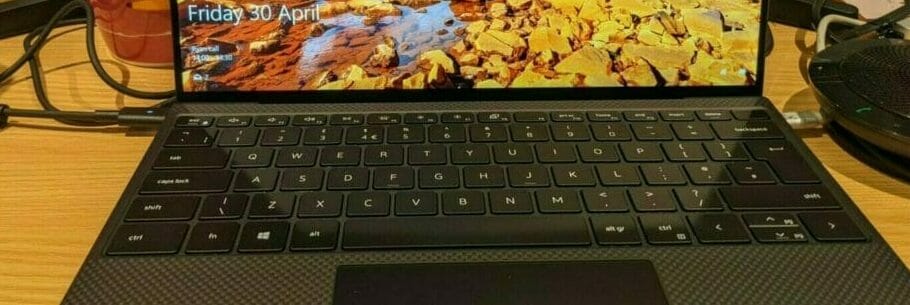
Dell. With a bunch of windows gubbins I never use.
Windows for the win?
The Dell is more than twice the cost of the Pixelbook. The XPS is the slightly cool model range (if windows machines can ever be cool – Mac fans I’m guessing you would say not) with a nice finish, super thin, premium feel, lightweight etc.
So is it twice the machine? Nope, definitely not. For sure it IS fast. I run a CPU tracker (chrome extension, natch) and while the Pixelbook is often using most or all of its available speed, the Dell isn’t even getting out of second gear most of the time. For a good while, I liked that feeling of having plenty in reserve and not having to worry about my tendency to have many many tabs open after a few hours working. Look, we all have our vices ok.
And the Dell lets me do some things I can’t do on a Chromebook. I was able to download Shift as a premium browser which lets me instantly flick between multiple accounts. Shift is great and well worth the money if you are working across multiple clients and large numbers of applications. I can go between hubspot, pipedrive, Gmail, 365 from different accounts all without having to re-authenticate and all without any fear of cross contamination of data. It’s cool.
But the Dell is not without its problems
It runs hot. Like really hot. I have had to unplug it and let it cool down on more than one occasion. The battery life is woeful. If I run it at normal use with a fair bit of screen brightness then I’m lucky to get 2 hours on a full charge. If I forget to take a charger on a day out then it’s battery fear all day. With the Chromebook, no worries at all. I don’t even take a charger on a day out from Bristol to London for meetings or a client workshop.
The other thing that has really started to annoy me is bloat. Windows comes with all these things I just dont use. It needs updating, it needs antivirus. I feel like I’m paying a premium and all for what? Just to use the same web apps as before.
It also doesn’t feel as ‘nice.’ Subjective I know but it’s just how I feel.
Are you nodding along while reading this?
So what is the conclusion here?
Some of the things that were previously an issue with Chromebooks have been resolved. Zoom and Teams now allow for background blurring and virtual backgrounds. Working offline is easy in G:drive with a quick settings change to allow it for a chosen Google profile. (I’ve written the majority of this while offline on a plane. I know, get me.)
Today, I have the comparative luxury of choosing between two machines. I find for client work at home I tend to lean to the Dell but when out and about or doing work on my own business, I find myself picking up the Chromebook more often than not.
Is it a good idea to run a business on a Chromebook?
I do recommend a Chromebook as the main device for a consultant doing the kind of work I do. It does everything I need and I don’t feel like I’m missing out. There are a few caveats though.
- Has to be a fast processor (at least i5 or equivalent)
- Ideally 16GB RAM (although I’m just about getting away with 8GB)
- Has to be touch screen (apps like Miro are just a nightmare without this)
- Premium feel (you’re going to be using it all day, everyday so treat yourself)
The battery life, the instant boot up, the no need for antivirus, the fact the thing just works day after day – it’s doing what I need to get the job done in my business. And, if it’s a Pixelbook, then for me, it is also a joy to use. And you can’t really ask for more than that.
(And yes, I drafted and uploaded this all via Chromebook).
